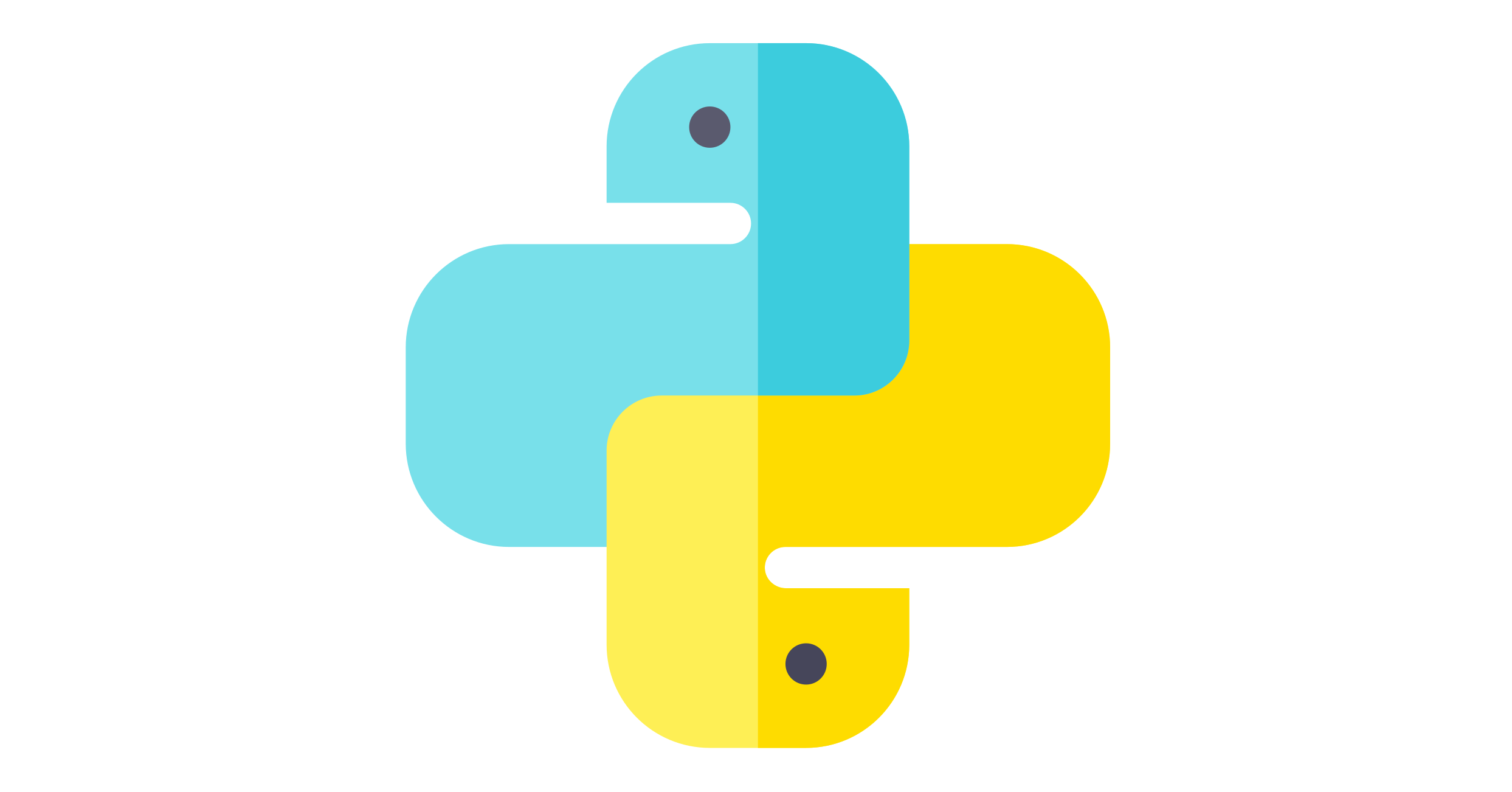This article is a reminder to create a wireframe in plotly.
Plotly is a library that makes it easy to create interactive graphs, allowing you to move the graphs around.
In plotly, I could not find a function to visualize wireframes like matplotlib’s plot_wireframe(), so I created one.
import numpy as np
import plotly.graph_objs as go
import plotly.io as pio
x = np.linspace(-5, 5, 50)
y = np.linspace(-5, 5, 50)
xx, yy = np.meshgrid(x, y)
z = xx**2 - yy**2
def plot_wireframe(xx, yy, z, color='#0066FF', linewidth=1):
line_marker = dict(color=color, width=linewidth)
lines = []
for i, j, k in zip(xx, yy, z):
lines.append(go.Scatter3d(x=i, y=j, z=k, mode='lines', line=line_marker))
lines.append(go.Scatter3d(x=j, y=i, z=-k, mode='lines', line=line_marker))
layout = go.Layout(showlegend=False)
return go.Figure(data=lines, layout=layout)
fig = plot_wireframe(xx, yy, z)
fig.update_layout(margin=dict(l=0, r=0, b=0, t=0))
fig.show()
# pio.write_html(fig, 'plotly-wireframe.html', include_plotlyjs='cdn', full_html=False)bonus
Wireframe visualization in matplotlib
import numpy as np
import matplotlib.pyplot as plt
from mpl_toolkits.mplot3d import Axes3D
import seaborn as sns
sns.set(style='whitegrid')
%config InlineBackend.figure_formats = ['svg']
x = np.linspace(-5, 5, 50)
y = np.linspace(-5, 5, 50)
xx, yy = np.meshgrid(x, y)
z = xx**2 - yy**2
ax = Axes3D(plt.figure())
ax.plot_wireframe(xx, yy, z, linewidth=1)
# plt.savefig('fig.svg')
plt.show()リンク